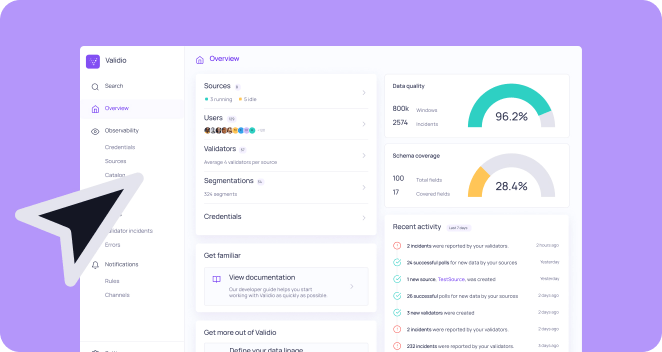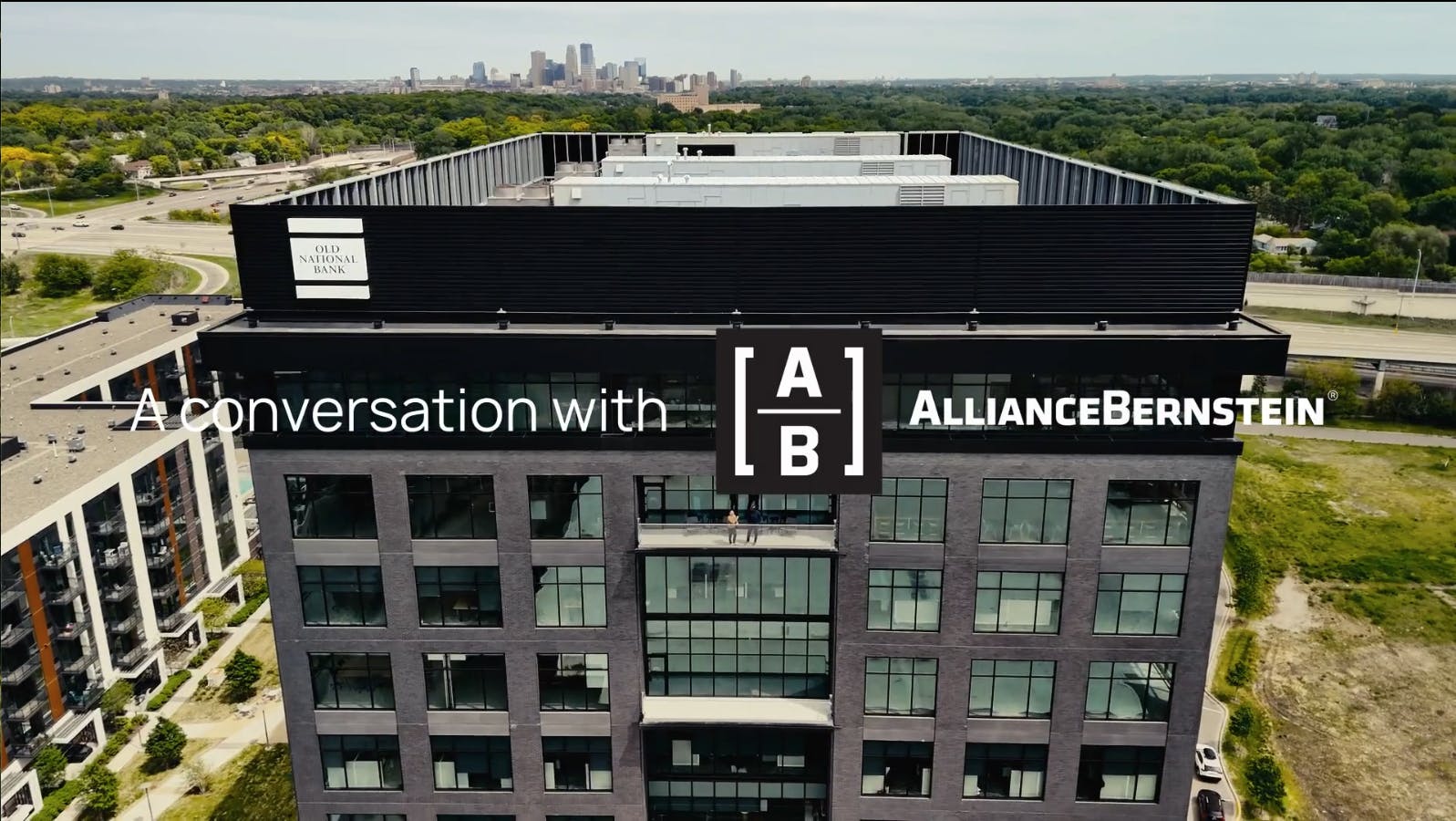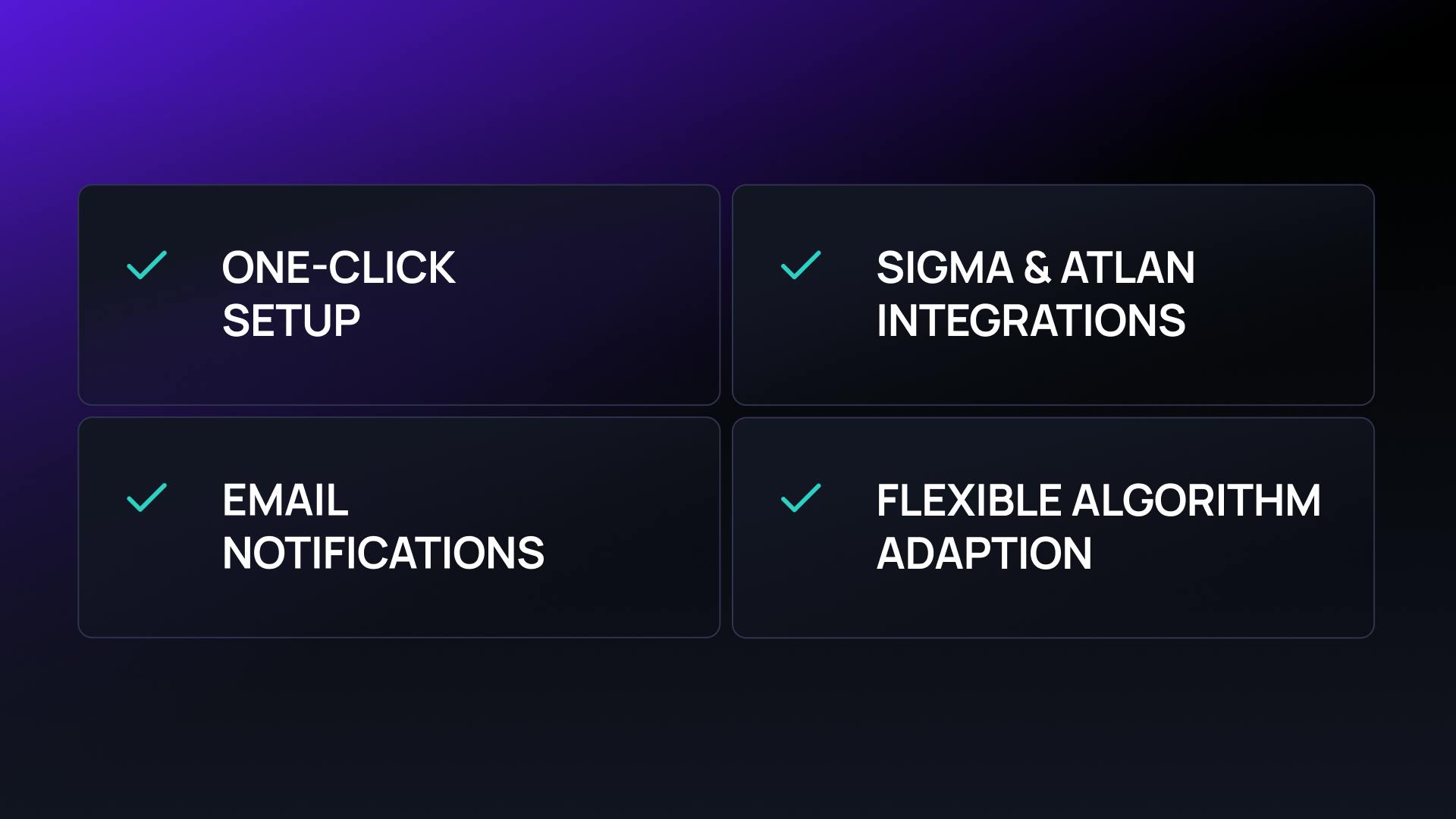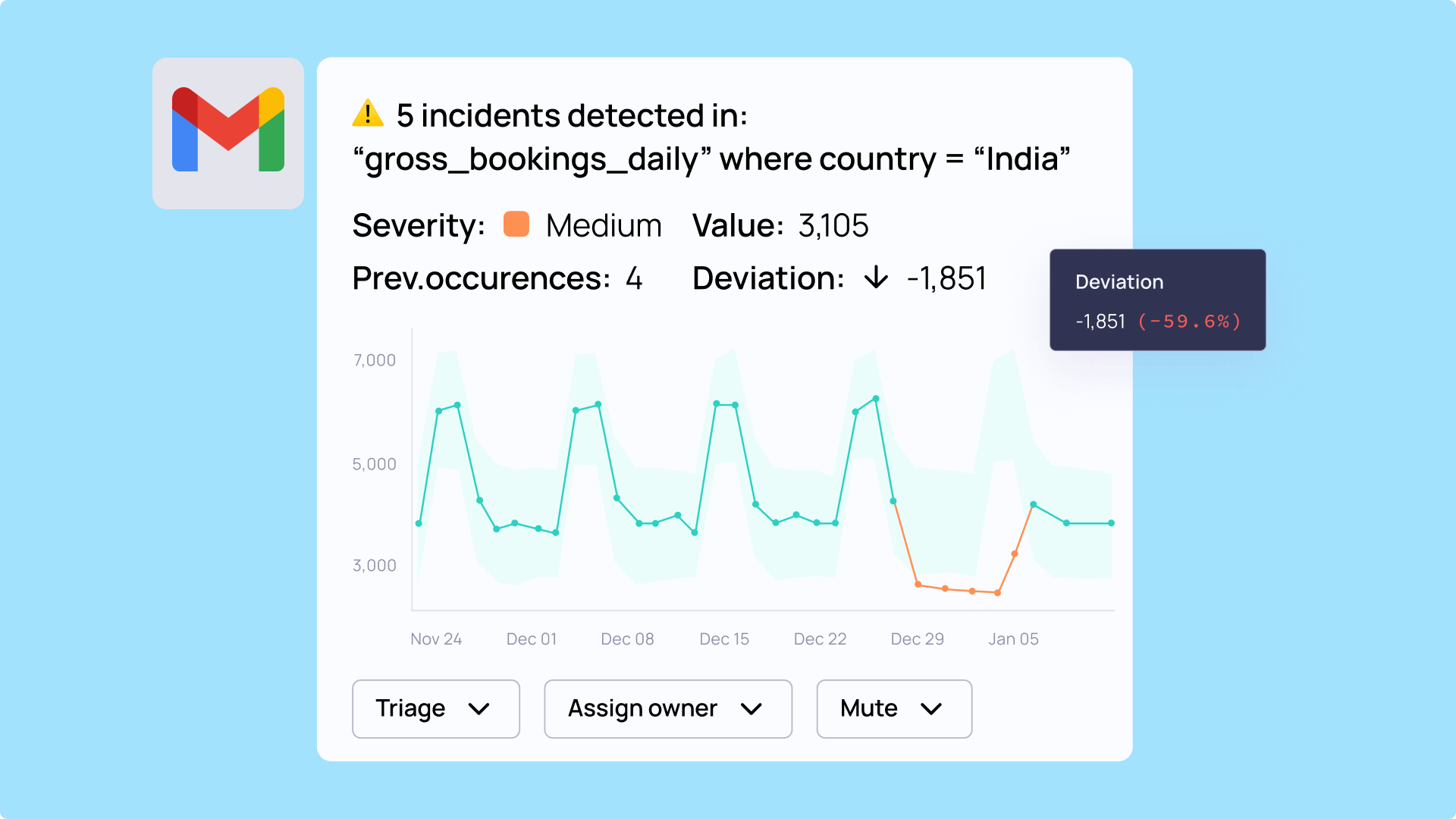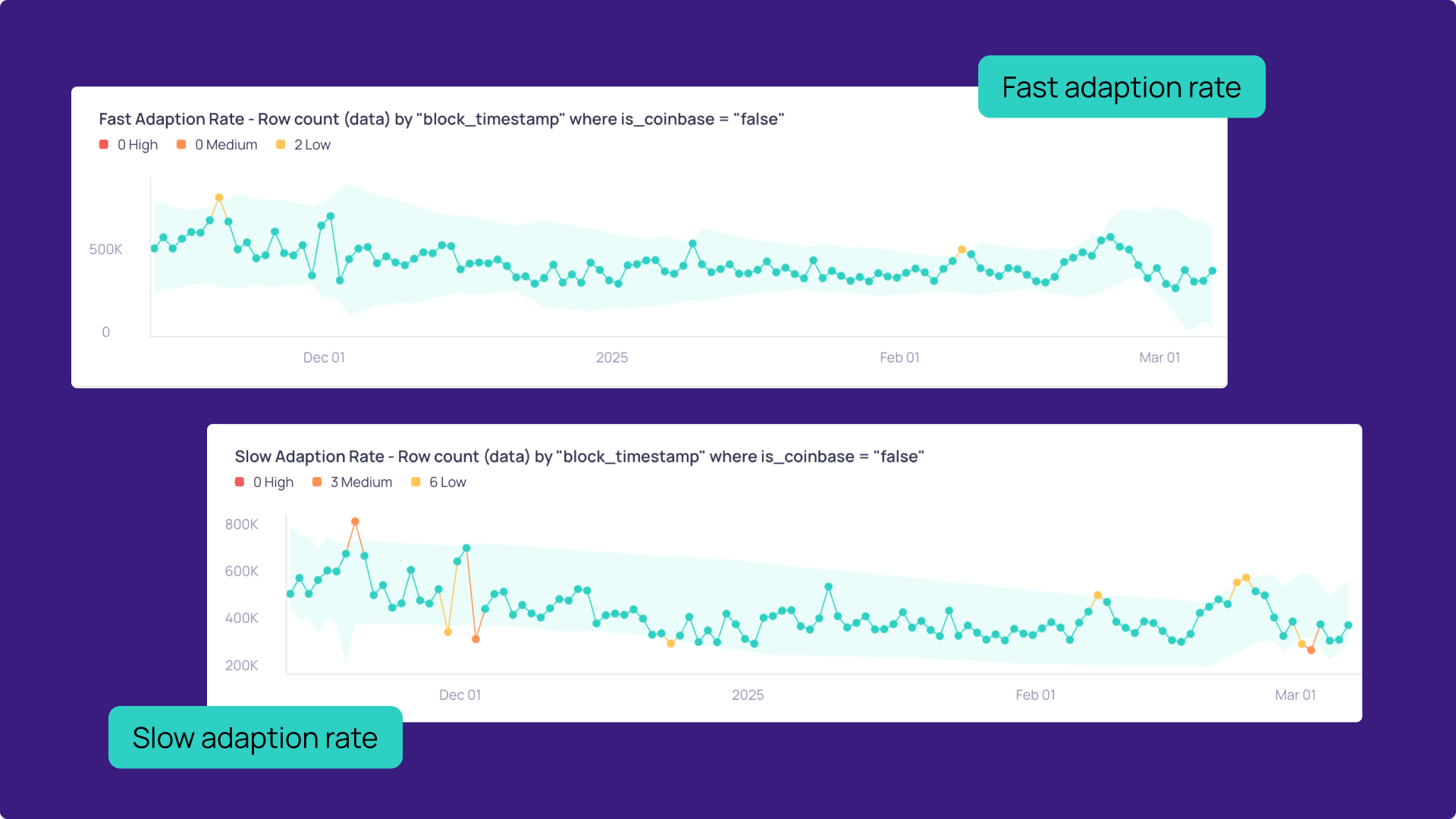TL;DR
The Validio 4.6 release is now generally available! This release makes the setup of sources and validators more scalable, introduces new integrations, and the option to decide the adaptation rate for dynamic thresholds. You can find all the details in the changelog, but here’s a snapshot:
One-click setup for sources and validators
Following the improved validator workflow in the 4.5 release, we’ve made additional improvements to streamline, speed up, and scale the process of creating sources and validators.
Now you can:
- Automatically create sources per table from data warehouse sources, and add metadata validators as part of the source creation flow.
- Bulk-convert catalog assets: convert multiple catalog assets into sources and metadata validators at the same time.
- Bulk-create validators: for example, add null count validator and then multi-select from a list of fields in the schema to apply null checks to each selected field.
Email notifications
If you prefer email over chat, you can now receive the latest notifications about incidents over email. The email can include graphs or just text, and be sent directly to the stakeholder who needs to know about data issues.